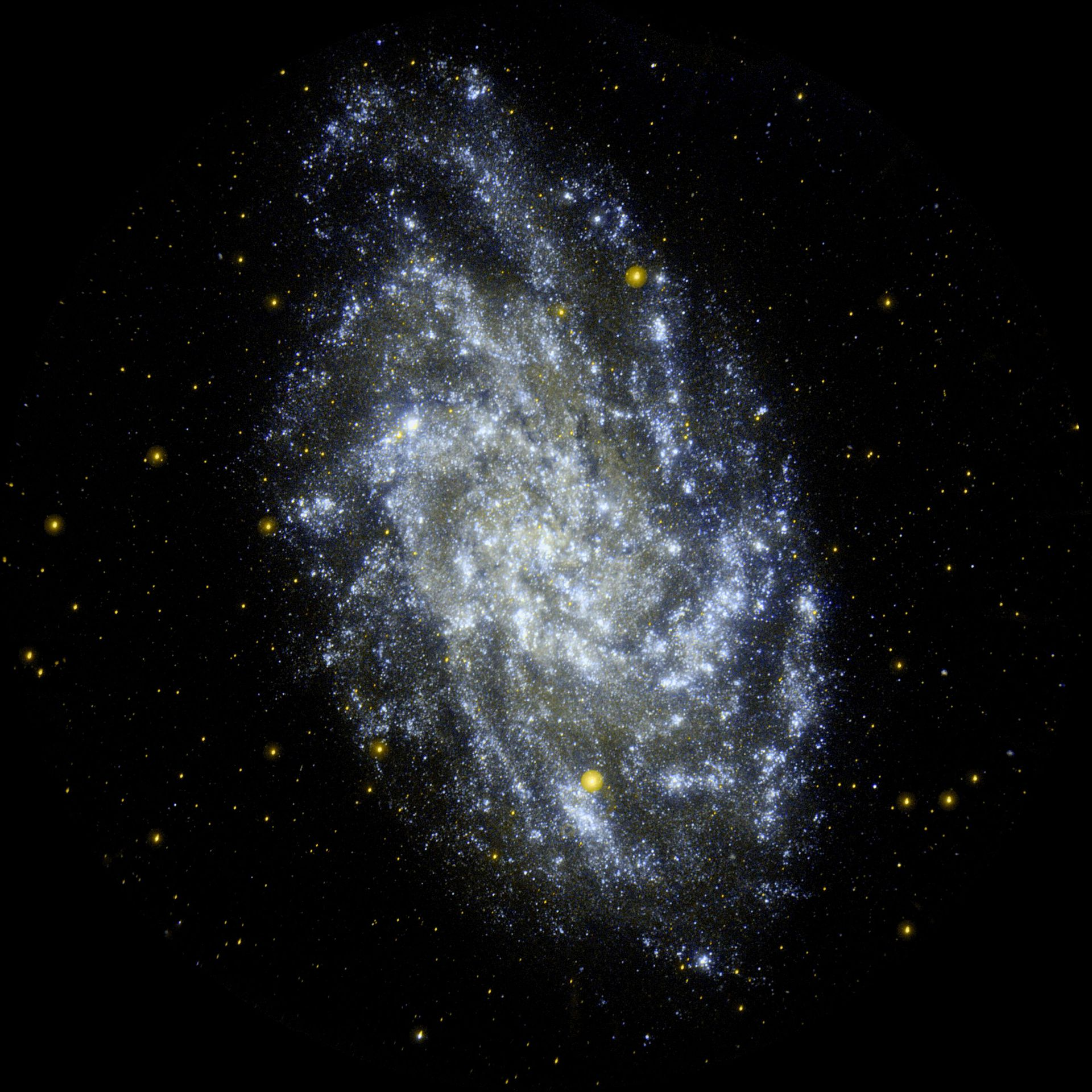The only bit of excitement I’ve experienced about this, was when they announced it will be force-disabled in Europe, so I didn’t have to turn it off myself
Oh don’t worry, it’s coming to the eu
That’s horrible news
Tbf, it’s opt-in for now, so it isn’t that bad yet.
They need to release Apple Strength and Apple Dexterity to make the experience more complete
Hard to argue against a nice quality build.
but Apple Karma is so wrecked, it’s hopeless
That would require Apple wisdom
I can’t afford Apple Wisdom.
No Apple Luck
I tried it one time, and it’s just as “slop” as the rest of generative AI. CEOs have no taste
CEOs have no
tasteclueTechbro CEOs are especially susceptible to the hypetrain and then want it implemented somehow, despite the tech not living up to the imaginary magic bullet they got from their superficial info.
Probably worth noting, this survey was taken before 18.2 went live with a ChatGPT integration, image generation, etc.
Even with integrations, a lot of the automatic replies basically boil down to “yes, thanks” and “no thank you” to every text. It isn’t even like… A longer message. It’s just two or three words, tops. If I’m going to use AI to write my texts, it’s going to be for something longer than a “yes lol” text.
Agreed.
IMHO, the only truly useful thing is writing tools and Siri being able to query ChatGPT for complex questions instead of telling people to pull out their phone and search the web.
The stuff everyone was actually interested in is likely in 18.4. On-screen awareness, integration with installed apps, contextual replies, etc.
I have 18.2 and don’t even see how to use the AI features. The only thing I bothered to look up so far was how to use genmoji. But the option still doesn’t display in iMessage so I have no idea. Might as well not exist for all I can tell.
Weird. New installs usually get some sort on onboarding screen that explains how to activate the new stuff.
The 18.2 Chat GPT stuff can be manually enabled under settings > Apple intelligence > scroll way down > Chat GPT. Once enabled, writing tools and Siri will give you the option to send a query to ChatGPT instead of Apple’s model.
If Siri gets stumped, it will ask if you want to query GPT. Or you can just prompt it to Ask Chat GPT ______.
Writing tools has it buried under “compose” which is at the very bottom of the writing tools sheet.
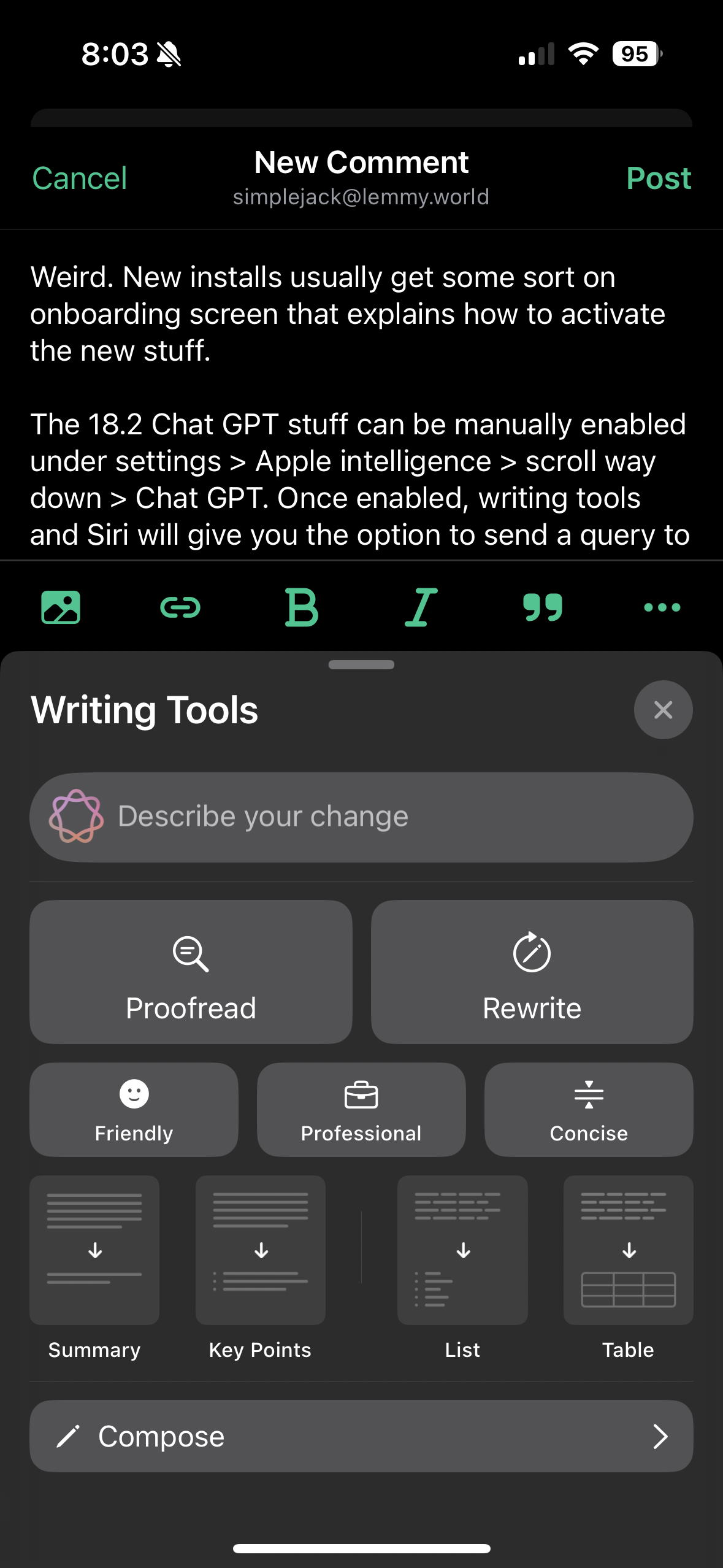
Oh, good point
Genmoji is a waste of space. The image generation is really bad (but then again, most of these platforms are). The writing tools are mediocre. About all that is moderately useful is that Siri seems a little better and processing commands.
If they want to start charging for this, I’m out.
If they want to start charging for this, I’m out.
I’m not sure why they would charge for it, most of it happens on-device.
True, but the RnD ain’t cheap. And, if everyone else starts charging (as I am sure they eventually will), Apple will follow.
That’s why Apple charges an arm and a leg for RAM.
They need to let us whitelist 2FA App notifications from summary, so there is no lag time. I have to wait 30 seconds, where it used to be instant. My friend turned it off and his notifications went back to being instant again.
It still needs to learn. I’m personally trying to opt out of it watching everything I do, will have to be some pretty serious benefits for me to revert.
How long does it take to learn? It should be able to scan all of my files locally and I should be able to search for songs by lyrics or images by description and metadata locally. It supposedly has GitHub copilot like functionality in xcode…
As a normal user, I don’t find Ai useful.
Like, anybody’s, for much of anything other than generating fever-dreams and Plex art.
code, tho.
Bash scripts, maybe but, it’s not necessary for me.
It’s almost like siri already does what people want it to, and anything beyond that is a waste of time and resources
Much like many of us see no value in apple products.
I’m very much enjoying the GenMoji stuff. Being able to send or react with an emoji tailored to the situation is not useful, but it’s fun when you come up with a good one.
Also Siri is definitely more functional than it used to be. It understands when I correct myself or change my mind. Very handy. Still far from perfect though.
Also on iPad all the AI-driven handwriting cleanup and stuff is really nice when taking notes.
But otherwise it’s not super useful. I don’t like the notification summaries, they aren’t very good. Though they are sometimes hilarious. Like Ring being summarized as “Thirteen people at your door and gunshots heard.”
How do you use genmoji? Is it not rolled out to everyone on 18.2? I looked on YouTube and it’s showing that an an option in iMessage that doesn’t display for me.
Gotta have iPhone 15 Pro, 16, or 16 Pro, unfortunately. Or an M-series iPad.
I have that. Still not getting the option.
Ah! Have you previously enabled Apple Intelligence? I think in 18.1 there was a queue thing to set it up. Could be that. I also vaguely remember there being something it had to download for the image stuff. Check in Settings, maybe? I was half asleep when I got it working so I don’t remember too well.
Thanks I think I figured it out. I had siri set to German, but once I switched it to English it started displaying in iMessage. Still says it’s downloading so can’t actually use it yet. Must be English exclusive?
Not surprising, I vaguely recall them saying they would roll out other language support over time.
This whole staged rollout very much smells of, “We were caught out by the industry shifting hard to AI and, despite including neural engines in our chips for a while, we weren’t ready.”
Yeah Siri being more understanding is pretty nice and has gotten me to actually use it more again, but beyond that none of it is super useful to me.
…I did enjoy finally getting to make “shrimp with cowboy hat” using Genmoji after Apple kept using that as an example, though
I made a “Sanderlanche” emoji for use when discussing Brandon Sanderson’s mastery of story structure. Reading every one of his books I reach a point where it feels like I have to frantically push to the end.
It’s just a book with a big vaguely-snowy wave coming out of it, but I like it.
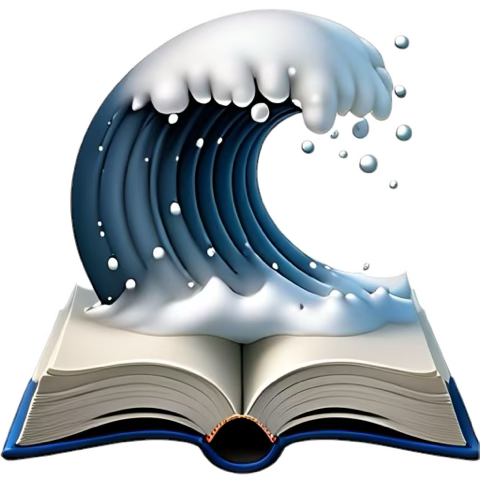
Daily iPhone user. Haven’t really noticed any difference. They really pushed how tightly integrated the experience would be, but honestly, I don’t really notice.
Maybe they integrated it so well that it looks exactly the same as what they started with.
EU: you guise tell me when you’ve got something decent
From my experience iOS actually got dumber. At least the keyboard did, which is annoying. There’s a certain way how keys responded to what you typed which has been a thing since the first iPhone. But two updates ago or so, they butchered it completely (especially if you type in German), making texting pretty difficult at times. I’ve asked other users and some of them experience the same issues in that certain keys just do not want to get tapped sometimes because the algorithm expects something else, making hitboxes of unwanted keys way too big. Needlesly to say I’m not ready to trust Apple’s Intelligence just yet.
I experience this way too much. I have a nostaligia for when all of the problems I had with computers (broadly) were because I did something wrong… not because the computer is trying to fix something or guess something or anticipate something. Just let me type.
Yesterday, I typed out the letters of a word I wanted, and after typing a second word, I saw my iPhone “correct” the first word I typed to something else entirely. NO. Stop assuming I made a mistake. You cause more problems than you solve.
It’s crazy because they’ve tried to ‘fix’ something that wasn’t broken at all. It was one of the best features. Most users didn’t even notice there was an algorithm behind their keyboard. It just felt natural. But now it’s so aggressive, texting can almost feel like a warzone.
The iOS keyboard is one of the worst pieces of software I’ve ever used. It is actively hostile towards what I’m trying to type.
Is this a documented feature? In that it will modify the hit boxes for keys as you’re typing, based on likely next key press.
As far as I know it has been part of iOS since the first iPhone because Steve Jobs didn‘t think people would enjoy typing on a small touch screens otherwise. I am assuming all digital keyboards have something like that to make writing easier.
I have a theory that the key hit boxes slowly have error introduced to them over time.
Sort of like “my phone is slow” except not, because there’s no perceivable performance loss on iPhones other than battery degradation.
I went into settings on my phone and disabled it immediately
deleted by creator